The world of social interaction could be described as a digital democracy, where your voice matters and your opinions can shape the conversation. You can also use social media to gauge the opinions of others
Facebook, one of the most prominent social media platforms, has a tool that lets you do just that – polls.
These engaging, interactive features are more than just fun; they’re a powerful way to connect with your friends, followers, or community, and in this guide, we’ll delve into the art of creating polls on Facebook, exploring the myriad benefits of using them for engagement and conversation.
Whether you’re a seasoned Facebook aficionado or just getting started, this guide is your key to crafting compelling polls that capture attention, spark discussions, and drive social interaction.
Why Facebook Polls Matter
Facebook polls are more than just digital quizzes; they’re a dynamic tool for enhancing engagement and interaction.
Facebook polls can be created through the Facebook app or website and are not just limited to the Facebook business page as they can also be used on Facebook groups and individual Facebook pages.
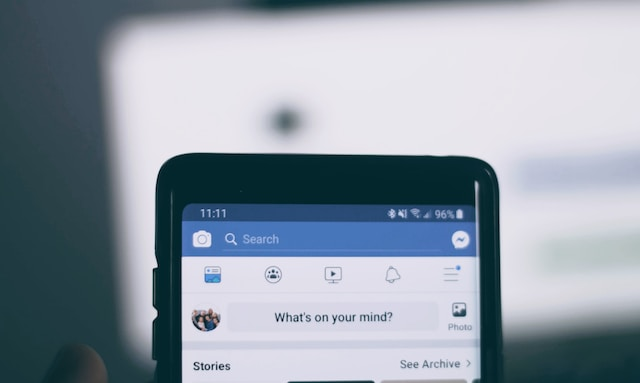
Facebook polls are an engagement magnet. They have the power to capture attention and spark conversations among your audience. When users see a poll in their feed, they’re more likely to pause, participate, and interact with your content. This higher level of interaction can boost your post’s visibility and reach, connecting you with a broader audience.
Polls are an effective way to tap into the collective wisdom of your audience. They provide a platform for gathering feedback, opinions, and insights on a wide range of topics, from product preferences to content ideas. This valuable information not only fosters a sense of community but also helps you tailor your content and offerings to better meet the desires and expectations of your audience.
Creating polls that are relevant to your audience’s interests and needs can boost your content’s relevance. By understanding what your followers care about, you can tailor your posts to address those topics and create content that resonates with them. This can lead to increased engagement, higher interaction rates, and a more loyal and satisfied following.
Also Read: How To View Deleted Reddit Posts: A Step-by-Step Guide
Successful Engagement with Facebook Polls
Successful engagement with Facebook polls begins with creative and relevant content. Examples of effective poll use include asking your audience for input on product features, getting their opinions on current events, conducting fun quizzes related to your niche, or even simply asking their preferences on everyday choices. The key is to align your poll topics with your audience’s interests and needs.
To maximise the reach and impact of your Facebook polls, consider promoting them through your network. Encourage your audience to share their poll responses with their friends, thus increasing your poll’s visibility. Timing is crucial as well; post your poll when your audience is most active to ensure higher participation. Additionally, consider using engaging visuals, such as images and gifs, to make your polls more appealing.
Measuring the success of your Facebook polls is essential for refining your content strategy. Pay attention to engagement metrics, including the number of votes, comments, and shares. Analyse the insights provided by Facebook to understand your audience’s preferences better. Using this data, you can tailor your future polls to improve their impact and reach.
How To Create Your First Facebook Poll
Ready to get started with your first Facebook poll?
In this section, we’ll walk you through the basic steps to initiate a Facebook poll, from accessing the poll creation interface to crafting your poll question and adding options, these simple steps will have you engaging with your audience in no time.

Basic Steps to Start a Facebook Poll
First, you need to access the poll creation interface by following these steps:
- Log In: Begin by logging into your Facebook account. If you’re using a business page, make sure you’re logged in as an admin.
- Start a Post: Click on the “Create Post” button. This will open a new post window where you can compose your poll.
- Poll Icon: In the post window, look for the three dots (…) on the post creation toolbar. Click on it to reveal more options.
- Poll Option: Among the options, you’ll find “Poll.” Click on it, and the poll creation interface will open.
Now you are ready to start crafting your poll question.
You can think of the question as you go or have it worked out beforehand, it doesn’t really matter, but to create it you need to:
- Question: Begin by typing your poll question in the “Ask something…” field. This is where you pose the query to your audience. Make it concise and engaging to encourage participation.
- Details: If necessary, you can add more context or details in the “Add more context” field. This can help provide background information or explain the choices.
With your question written, you now need to add the response options for your audience to choose from.
Sometimes it might be a simple yes or no response you are after, but if not, just be mindful not to have too many options, as it will not only make the poll less useful, but will also discourage engagement. People like shorter polls in general.
You add answers like this:
- Options: Below the question and details, you can add your poll options. Click in the “Option 1” and “Option 2” fields to add your first two choices.
- More Options: If you need more than two options, click “Add option” to expand the choices. You can add up to 25 options in total.
- Duration: Set the duration of your poll using the “Poll ends” feature. You can choose a specific date and time for your poll to conclude.
- Audience: Select your target audience for the poll. You can make it visible to the public, friends, specific groups, or just yourself, depending on your preferences.
- Privacy: Finally, review the privacy settings and ensure they align with your goals. Once everything is set, click “Post” to publish your poll.
Also Read: The Ultimate Guide: How to Get Verified on YouTube and Boost Your Channel
Advanced Poll Customisation
First, a little more info on the poll duration and visibility, as these can be useful extra settings:
- Extended Poll Duration: For more extended discussions or to reach a broader audience, consider extending the poll duration. Instead of a short-lived poll, set a longer timeframe to allow more people to participate and engage with your content.
- Control Visibility: Customise who can participate in your poll. You can limit it to specific friends, groups, or even your custom audience lists. By controlling visibility, you can target your polls more precisely.
You can also add images and GIFs to your poll which will make them more eye catching:
- Visual Appeal: To make your poll stand out, you can add images or GIFs that relate to your question or options. Visual elements make your poll more eye-catching and can provide context to help participants make informed choices.
- Click on the Camera Icon: While creating your poll, click on the camera icon next to the “Add option” field. This allows you to upload images or search for GIFs to include in your poll.
Using emoji reactions is a good way to make your polls more fun, and might be more suitable depending on your target audience too:
- Emoji Emphasis: Emojis are a universal language, and they can add a playful and interactive dimension to your poll. You can use them to express different emotions or reactions tied to your poll’s choices.
- Select Emoji Reactions: When adding options to your poll, you’ll see a smiley face icon. Click on it to reveal a selection of emoji reactions. Choose the emojis that best match your poll choices to encourage participants to express themselves visually.
Also Read: Unlocking Social Media Success: How to Get More Followers On Instagram
Promoting and Sharing Your Facebook Poll
Creating a fantastic Facebook poll is just the first step.
To ensure that it reaches a wide and engaged audience, you need effective promotion and sharing strategies. This includes targeting specific recipients, sharing polls in groups and pages, and using hashtags and tags strategically.

Reaching Your Audience
To get your poll in front of the right people, you need to target the poll recipients:
- Custom Audience: If you have a specific audience in mind for your poll, consider using the custom audience feature. This allows you to target your poll to a select group of friends, followers, or even people from your email list. Polls can also be quick customer satisfaction surveys and can also be added to your Facebook story.
- Audience Insights: Use Facebook’s audience insights to understand your current audience’s demographics, interests, and behaviours. This data can help you fine-tune your poll’s target audience.
You can also help push your poll in front of the right people by taking some manual steps and doing it yourself:
- Join Relevant Groups: Join and actively participate in Facebook business pages and Facebook groups related to your poll’s topic. Engage with the community, build relationships, and share your polls when they are relevant to the group’s interests.
- Post on Pages: If you run a Facebook page, make sure to share your poll on your page. Additionally, collaborate with other pages or influencers in your niche to share your poll with a broader audience.
Utilising hashtags and tags is another good way to make your poll show up in front of the right sort of people:

- Hashtags: Use relevant hashtags in your poll’s description to make it discoverable by users interested in those topics. This can extend the reach of your poll beyond your immediate network.
- Tagging Relevant Pages and People: If your poll relates to a specific brand, topic, or individual, consider tagging relevant pages or people in your poll’s description. This can increase the chances of your poll being seen by their followers.
Also Read: Learn How to watch TikTok Without an Account: Enjoy the Trending Videos
Interacting with Respondents
Responding to comments, acknowledging participants’ opinions, and fostering discussions can contribute to a lively and interactive atmosphere around your poll. Encourage people to share their thoughts, ask follow-up questions, and create a sense of community. This engagement not only enhances the quality of your poll but also builds stronger connections with your audience.
Sharing not only expands your poll’s reach but also provides an endorsement from those who find it interesting. You can promote sharing by explicitly asking participants to share, creating poll questions that evoke curiosity or strong opinions, and ensuring that your poll offers value to a broader audience. This participatory approach amplifies your poll’s influence and engagement potential.
As the creator, it’s crucial to pay attention to the feedback provided by participants. This feedback can offer valuable input on the topic at hand, the quality of your poll, and the preferences of your audience. Consider using the feedback to improve your content, tailor future polls, or even craft follow-up content that directly addresses the opinions and concerns raised during the poll. Engaging with poll feedback not only strengthens your audience’s trust but also shows your commitment to creating content that resonates with their interests and needs.
Also Read: Exploring A Physical Bitcoin: What You Need to Know





